- Educator Resources>
- e-Learning Registration Center Help
e-Learning Registration Center Help
For help registering in the e-Learning Registration Center or accessing your courses, refer to these instructions or watch the video tutorials below.
Creating an account
This quick tutorial will show you the basic steps to create an account in the Children's Wisconsin e-Learning Registration Center.
Enrolling in a course
After you have created an account, you can learn how to enroll in a course with this step-by-step tutorial.
Downloading teacher and student usernames
This tutorial will show you how easy it is to download your teacher and student usernames in the e-Learning Registration Center.
Adding a course to an existing group
This tutorial demonstrates how to add additional courses to a group that has already been created.
Accessing reports
In this tutorial, you will learn how to look up grades and pull reports for your student users.